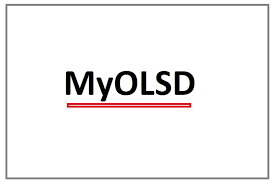MyOLSD: A Simple Guide to the Olentangy School District Portal
Schools today use technology to make learning and communication easier. Students no longer depend only on books or face-to-face lessons. Instead, they use online tools to study, check grades, and talk to teachers.
For families in the Olentangy Local School District (OLSD), the main online tool is MyOLSD. This portal is the center for learning apps, grades, schedules, and messages.
This article explains what MyOLSD is, how to use it, what it offers, and how it helps students, parents, and teachers.
What is MyOLSD?
MyOLSD is the online portal of the Olentangy Local School District in Ohio. It works as a single sign-on (SSO) system. That means you log in once and then you can use all the tools you need without signing in again.
Through MyOLSD, you can reach:
-
Schoology – the learning system for assignments and classwork.
-
PowerSchool – the system for grades, attendance, and schedules.
-
Google Workspace – Drive, Docs, Gmail, and more.
-
Digital textbooks and apps approved by the district.
-
District updates and teacher announcements.
Read also: BinusCX
How to Log In to MyOLSD
The portal is hosted on ClassLink.
-
Official login page: launchpad.classlink.com/olentangy
Login Options
| Method | How it Works | Who Uses It |
|---|---|---|
| Username & Password | Type in school-issued username and password. | Middle/high school students, staff |
| QuickCard Login | Hold a QuickCard (with a QR code) in front of the device camera to log in. | Younger students (elementary) |
| Chromebook Login | Logging into an OLSD Chromebook connects you to MyOLSD automatically. | Students with school Chromebooks |
Tips if Login Fails
-
Use Google Chrome for best results.
-
Clear your browser’s cache and cookies.
-
Allow pop-ups in browser settings.
-
Try another device if the portal is not working.
What You Can Do in MyOLSD
The portal gives access to many tools in one place.
1. Schoology (Learning Management System)
-
View and submit homework.
-
Join class discussions.
-
See lesson materials, videos, and resources.
-
Track grades and teacher feedback.
-
Parents can also check student progress.
2. PowerSchool (Student Records)
-
Look at report cards and daily grades.
-
See attendance and class schedules.
-
Read teacher notes and updates.
3. Google Workspace
-
Use Google Drive to store and share work.
-
Create assignments with Docs, Sheets, and Slides.
-
Communicate through Gmail.
-
Sometimes use Google Classroom for lessons.
4. Digital Textbooks and Apps
-
Read online textbooks.
-
Use learning apps chosen by the district.
-
Study anytime, anywhere without heavy books.
5. District Communication
-
Receive school-wide announcements.
-
Get teacher messages.
-
Access updates from the Technology Department.
Support and Workarounds
Sometimes the portal may not work properly. OLSD offers other ways to keep learning going.
| Problem | Workaround |
|---|---|
| MyOLSD portal not opening | Go directly to Schoology using Google account sign-in. |
| Cannot access PowerSchool | Use the direct PowerSchool parent/student portal. |
| Login page is down | Check the ClassLink status page for updates. |
| Forgot password | Contact the school’s IT support or district help desk (cannot reset alone). |
Benefits of MyOLSD
The portal is useful for everyone in the school community.
For Students
-
All learning tools in one place.
-
Easy login with QuickCard.
-
Better organization of homework and grades.
For Parents
-
Watch children’s grades and attendance.
-
Read teacher comments.
-
Stay informed about assignments and progress.
For Teachers
-
Assign and collect homework easily.
-
Communicate with parents and students.
-
Keep grades and feedback in one system.
For the District
-
Safer logins and secure student data.
-
Less work for IT teams.
-
Equal access for all students.
Common Issues and Solutions
Here are some common problems and simple fixes:
| Issue | Reason | Fix |
|---|---|---|
| Cannot log in with Safari or IE | Browser not supported | Use Google Chrome or Microsoft Edge. |
| QuickCard not scanning | Bad lighting or webcam issue | Adjust lighting, check camera, or ask for a new card. |
| Forgot password | District controls all passwords | Contact IT staff or school office. |
| Portal outage | System temporarily down | Use Schoology or PowerSchool directly. |
Why MyOLSD is Important
MyOLSD is more than just a login page. It is the center of digital learning for OLSD.
How It Helps
-
Blended and remote learning: Students can learn from school or home.
-
Equal access: All students get the same tools and resources.
-
Digital skills: Teaches students how to use online tools safely.
-
Parent involvement: Families can follow their child’s progress closely.
-
Teacher support: Teachers save time and manage classes more easily.
Final Thoughts
The MyOLSD portal is a vital part of education in the Olentangy Local School District. It gives students, teachers, and parents one place to connect with lessons, grades, and resources.
While problems like login errors or outages sometimes happen, there are clear workarounds. The benefits—such as easy access, strong security, and better communication—make MyOLSD a powerful tool.
For anyone in OLSD, learning how to use MyOLSD well will make school life smoother and more connected.