How to Create Minecraft Alts: Step by Step Guide for Beginners
Minecraft alts, short for alternate accounts, are additional Minecraft accounts that a player can use alongside their primary account. These accounts are popular for various reasons, such as experimenting with mods, testing features, or enjoying a fresh start in the game. Understanding how to create minecraft alts is essential for beginners who want to explore the game in different ways while keeping their primary account safe.
This guide will walk you through the step-by-step process to create Minecraft alts, ensuring a smooth experience from start to finish.
Why Create Minecraft Alts?
Before diving into the steps, it’s essential to understand why you might want to create Minecraft alts. Here are a few common reasons:
- Testing and Experimenting: Use an alt to test mods, texture packs, or new server settings without risking your primary account.
- Avoiding Suspensions: If you’re concerned about breaking server rules unintentionally, an alternate account can help you avoid compromising your main account.
- Privacy: Use an alt for playing on public servers without exposing your main account to potential threats.
- Creative Freedom: Start afresh with a new identity, username, or approach to the game.
Whatever your reason, creating a Minecraft alt is a simple and straightforward process.
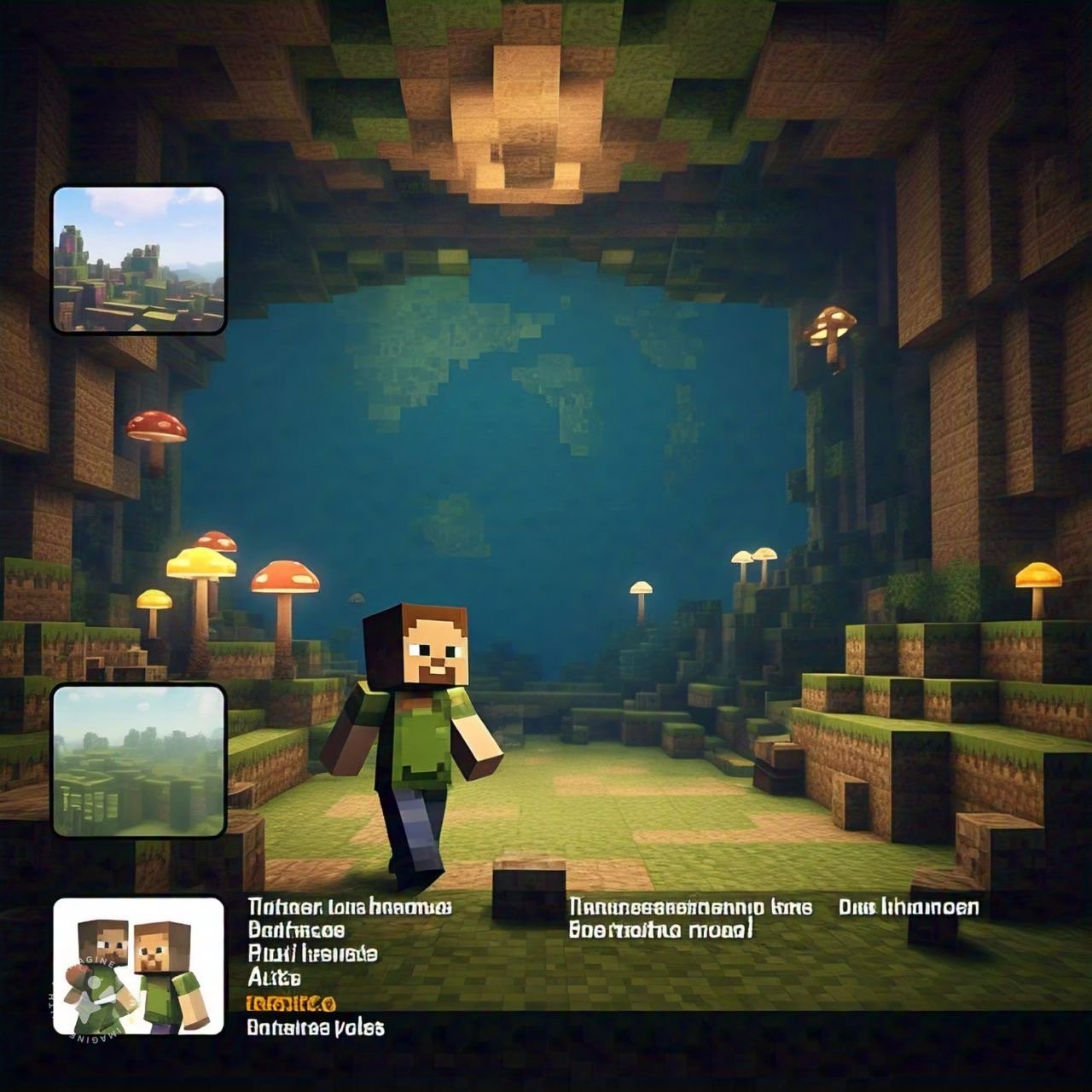
Steps to Create Minecraft Alts
1. Understand the Requirements
Before creating a Minecraft alt, ensure you meet these prerequisites:
- An Email Address: Each Minecraft account requires a unique email address. If you already have a primary account, you’ll need a different email for your alt.
- Payment Details: If you’re purchasing a new account, have your payment method ready. While some players use free alts for testing, it’s recommended to purchase legitimate accounts to avoid issues.
- Mojang or Microsoft Account: Since 2021, Minecraft accounts are linked to Microsoft accounts, so you’ll need one to create your alt.
2. Set Up a New Email Address
A unique email address is essential for your Minecraft alt. Follow these steps to create one:
- Choose a reliable email provider such as Gmail, Yahoo, or Outlook.
- Visit the provider’s website and click on the “Create Account” or “Sign Up” button.
- Fill in your details, such as your name, desired email address, and password.
- Verify your account through a confirmation email or phone number.
Once your new email address is ready, you can proceed to create your Minecraft alt.
Read also: FiveM MLO Installation Guide for Beginners
3. Create a New Microsoft Account
Minecraft accounts are now managed through Microsoft, so you’ll need to create a new Microsoft account for your alt.
- Visit the Microsoft sign-up page.
- Click on “Create Account” and enter the new email address you just created.
- Choose a strong password and complete the account creation process.
- Verify your email address if prompted.
Keep the login details for your Microsoft account safe, as you’ll need them to access your Minecraft alt.
4. Purchase Minecraft for Your Alt
If you don’t already have a secondary account, you’ll need to purchase a copy of Minecraft for your alt. Follow these steps:
- Go to the official Minecraft website.
- Log in with your new Microsoft account.
- Select the version of Minecraft you want to purchase (Java or Bedrock).
- Complete the payment process using your preferred method.
Once the purchase is complete, your alt account will be ready to use.
5. Log Into Your Minecraft Alt
Now that your new account is set up, you can log into Minecraft using your alt:
- Open the Minecraft launcher on your device.
- Select “Log Out” from your current account if you’re already signed in.
- Enter the login credentials for your alt account.
- Click “Log In” and start playing.
Your new Minecraft alt is now active and ready for use.
Read also: Game Mods Lync Conf
Managing Multiple Minecraft Alts
If you plan to use multiple alts, managing them efficiently is crucial. Here are some tips:
Use a Password Manager
With multiple accounts, it can be challenging to remember login credentials. A password manager can securely store your usernames and passwords, making it easier to switch between accounts.
Keep Track of Email Addresses
Each alt requires a unique email, so create a system to keep track of them. You can use a spreadsheet or note-taking app to organize your accounts.
Customize Your Alts
For better distinction between accounts, customize each alt with unique usernames, skins, or mods. This helps you quickly identify the account you want to use.
Benefits of Having Minecraft Alts
Creating Minecraft alts comes with several advantages:
- Flexibility: Play on different servers or worlds simultaneously without restrictions.
- Backup Options: Have a secondary account ready if your main account encounters issues.
- Enhanced Gameplay: Experiment with various playstyles, mods, and settings.
- Community Engagement: Use alts to interact with diverse communities or roles on servers.
These benefits make Minecraft alts a valuable addition to your gaming experience.
Final Thoughts
Learning how to create minecraft alts is a valuable skill for beginners who want to expand their gaming options. By following this step-by-step guide, you can easily set up alternate accounts, manage them effectively, and enjoy the benefits they offer.
Whether you’re experimenting with mods, protecting your primary account, or exploring new server experiences, Minecraft alts provide a versatile way to enhance your gameplay. Take the time to create your alts properly, and you’ll unlock endless possibilities in the Minecraft universe.




