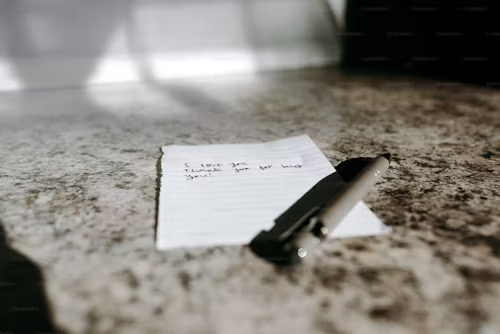How to Optimize 10G DAC Deployment for Enhanced Network Reliability
As enterprises expand their network infrastructure, 10G Direct Attach Copper (DAC) cables have become a popular choice due to their cost-effectiveness and low latency for short-range connections in data centers. However, like any technology, improper deployment of 10G DAC can lead to network issues and reduced reliability. Ensuring that these cables are optimally deployed is essential to achieve high levels of network performance and stability. In this article, we will explore several best practices to optimize 10G DAC deployments for improved network reliability and stability.
Choose the Right Cable Length
Selecting the appropriate length of 10G DAC cables is critical to minimizing potential signal degradation. Since DAC cables are designed for short distances, typically up to 7 meters, using cables that are too long for your specific application can introduce unnecessary signal loss and interfere with performance. On the other hand, cables that are too short may create strain on the connectors, leading to physical damage over time. A general best practice is to carefully measure the distance between the connected devices and choose a cable length that provides enough slack without excess length.
Use High-Quality DAC Cables
Quality matters when it comes to 10G DAC cables. Poor-quality cables can result in intermittent connections, increased latency, and even complete link failures. Investing in DAC cables from reputable manufacturers ensures that the materials used are durable and that the cables meet the necessary industry standards for performance. Look for DAC cables that are certified and have undergone thorough testing for signal integrity, electromagnetic interference (EMI) shielding, and overall reliability.
Properly Secure and Manage Cables
Cable management plays a crucial role in maintaining network reliability. Properly securing and organizing your DAC cables can help prevent issues like signal degradation and physical damage. Unmanaged cables may become tangled, leading to strain on the connectors or poor airflow in data centers, which can cause overheating. To optimize your deployment:
- Use cable ties and racks to keep cables organized.
- Avoid bending cables excessively, as this can damage the copper wires inside.
- Ensure that cables are placed in a way that minimizes physical strain on the connectors.
- These simple measures can reduce wear and tear on your DAC cables, prolong their lifespan, and maintain consistent network performance.
Ensure Compatibility with Networking Equipment
When deploying 10G DAC cables, ensuring compatibility between the cables and the connected networking devices is critical. Not all networking equipment is designed to support 10G DAC cables from all manufacturers. Using incompatible devices can result in poor connectivity, packet loss, and even system failure. Before purchasing DAC cables, verify that they are compatible with the specific switches, routers, or network interface cards (NICs) in your infrastructure. Many manufacturers provide compatibility lists, which should be reviewed to ensure seamless integration.
Regularly Monitor and Test Connections
Once your 10G DAC cables are deployed, it’s important to establish a routine for monitoring and testing the connections. Regularly checking for any physical wear on the cables or connectors can help prevent failure before it affects network performance. Additionally, using network monitoring tools to assess the performance of your DAC connections can identify potential bottlenecks or issues early on. If you notice latency spikes or reduced throughput, it may indicate that a cable is damaged or needs to be replaced.
Implement Redundancy and Failover Mechanisms
Even with the best deployment practices, hardware failures can still occur. Implementing redundancy and failover mechanisms can ensure that your network remains operational even in the event of a cable failure. For example, using link aggregation (also known as port trunking or bonding) can combine multiple DAC connections to create a single logical link. This not only increases bandwidth but also provides redundancy—if one cable fails, the other links can take over without disrupting the network.
Conclusion
Optimizing 10G DAC deployments is essential for maintaining a reliable and stable network. By selecting the right cable length, investing in high-quality DAC cables, securing and managing cables properly, ensuring compatibility, regularly testing connections, and implementing redundancy, businesses can significantly improve network performance and reliability. Following these best practices will help prevent connectivity issues, prolong the lifespan of your DAC cables, and ensure that your network operates efficiently, even as demands grow over time.